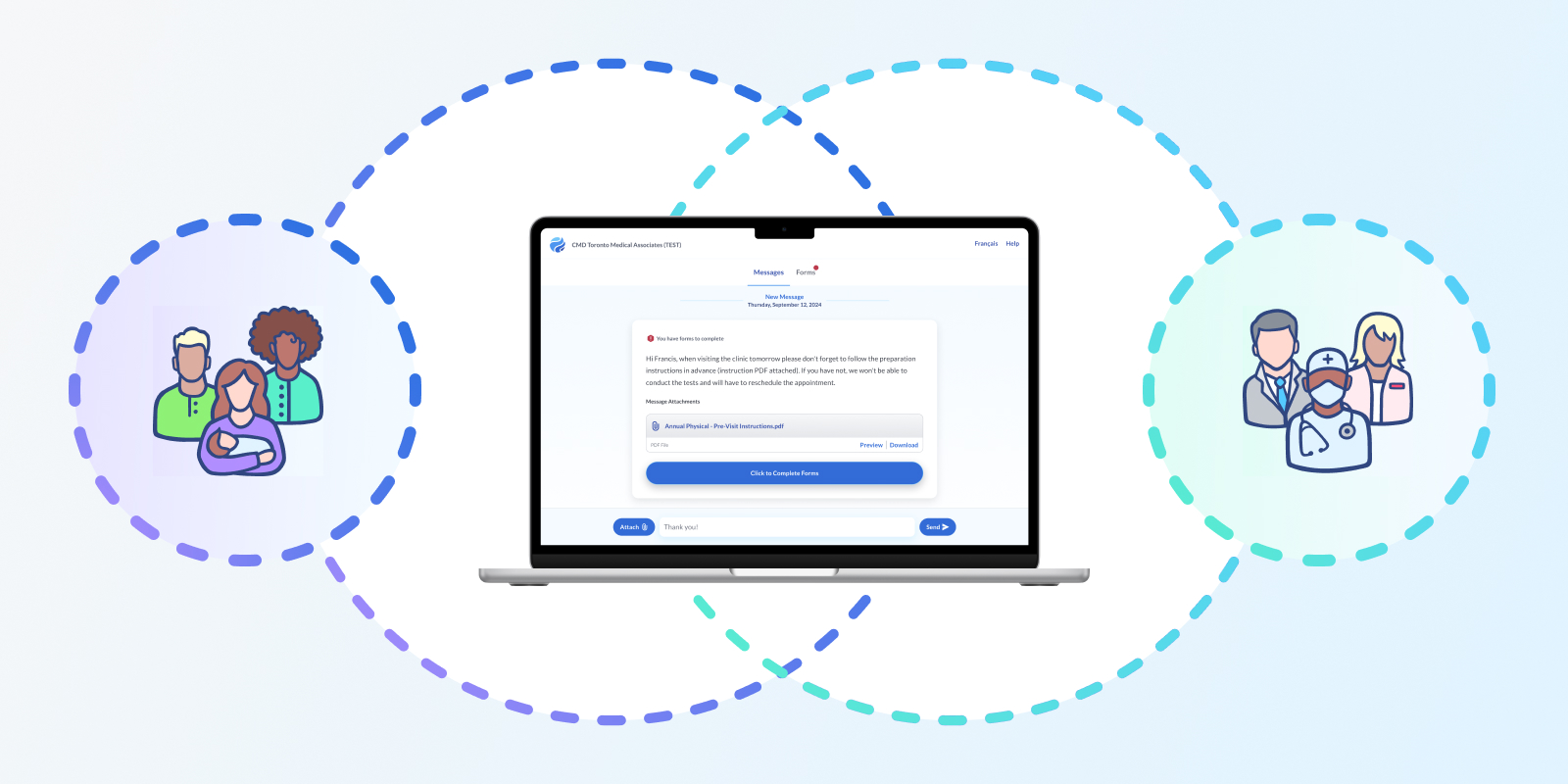To give users more convenient payment options, we’re excited to announce that Ocean now accepts pre-authorized debit payments. Here’s what you need to know:
What are pre-authorized debit payments?
Pre-authorized debit (PAD) payments are a convenient way to pay invoices automatically. Instead of paying by cheque or using a credit card, PAD payments will withdraw funds directly from your bank account once a month. You may already use these for mortgage payments, utility, bills, etc.
This is a great alternative for users and organizations that prefer to pay for their Ocean services with existing funds. It also removes the need to have a credit card on file or worrying about a potential disruption to services due to outdated card information.
How do I switch to PAD payments?
Making the switch or setting up PAD payments is easy. If you’re already set as your Ocean Site’s payer and have admin access, go to your user settings and select “Pre-authorized Debit” under Payment Method. Detailed step-by-step instructions can be found in our Ocean Billing article.
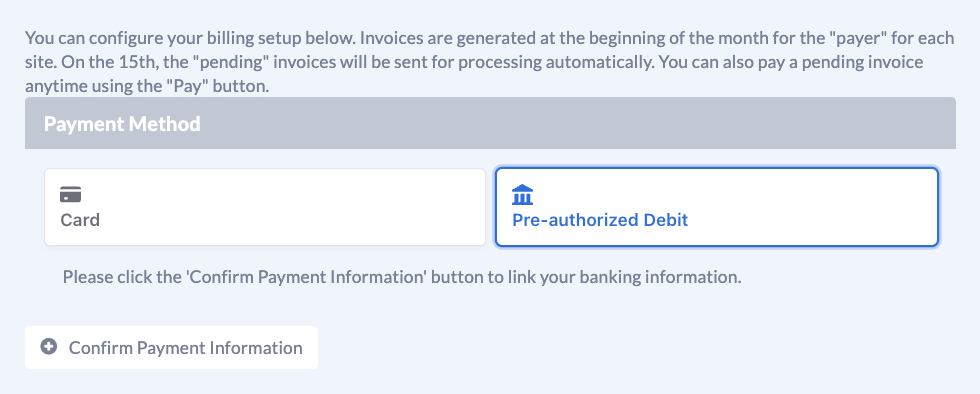
Billing Basics FAQ
At Ocean, we strive to be as transparent as possible when it comes to billing so there’s one less thing to worry about. See below for answers to some common billing questions we hear, and please don’t hesitate to engage our team if you need help understanding your statements!
Have other questions or concerns about your invoice? Contact our support team by submitting a ticket at ocean.tips/support.