Send reminders at the right time, and consider sending more than one
When it comes to reminders, timing is everything. After analyzing over 1 million reminders sent through Ocean every month, we found that strategically scheduled, multi-channel reminders are the most effective. Here’s the optimal timing pattern to consider:
- First Reminder: Send the first reminder 7 days in advance. This initial nudge keeps the appointment top of mind for patients.
- Follow-Up Reminder: Send a second reminder 2 days before the appointment. Data shows that, on average, patients confirm their appointments within 30 hours of receiving a reminder, so this timing allows enough leeway for patients to confirm before their appointment day.
For maximum impact, send both email and SMS reminders—clinics that use both channels see a 10% boost in confirmation rates. This approach not only improves appointment attendance but also increases the completion rate of any pre-visit forms included in reminders.
Bonus tip: To automate things like appointment follow ups or patient experience surveys, schedule reminders to go out after the appointment!
For ideal confirmation rates
7 days First reminder
2 days Follow-up reminder
10% Boost with SMS
Enrich your reminders with clinical and logistical details
Reminding patients about dates and times is helpful, but the real power of Ocean Patient Reminders is their customizability. Just like if clinic staff were making personal reminder calls, automated reminders can provide all the specific clinical and logistical information that patients need to know about the appointment. This includes things like preparation instructions, what to bring or wear, when to arrive, where to park etc.
In addition, by including the clinic’s contact information at the end of every reminder, you can make it really easy for patients to get in touch if they have issues or concerns.
Finally, to develop these information-rich reminders, you can take advantage of Ocean’s Message Templates. Any admin user can create templates, and we don’t limit the number of templates you store in your Ocean site.
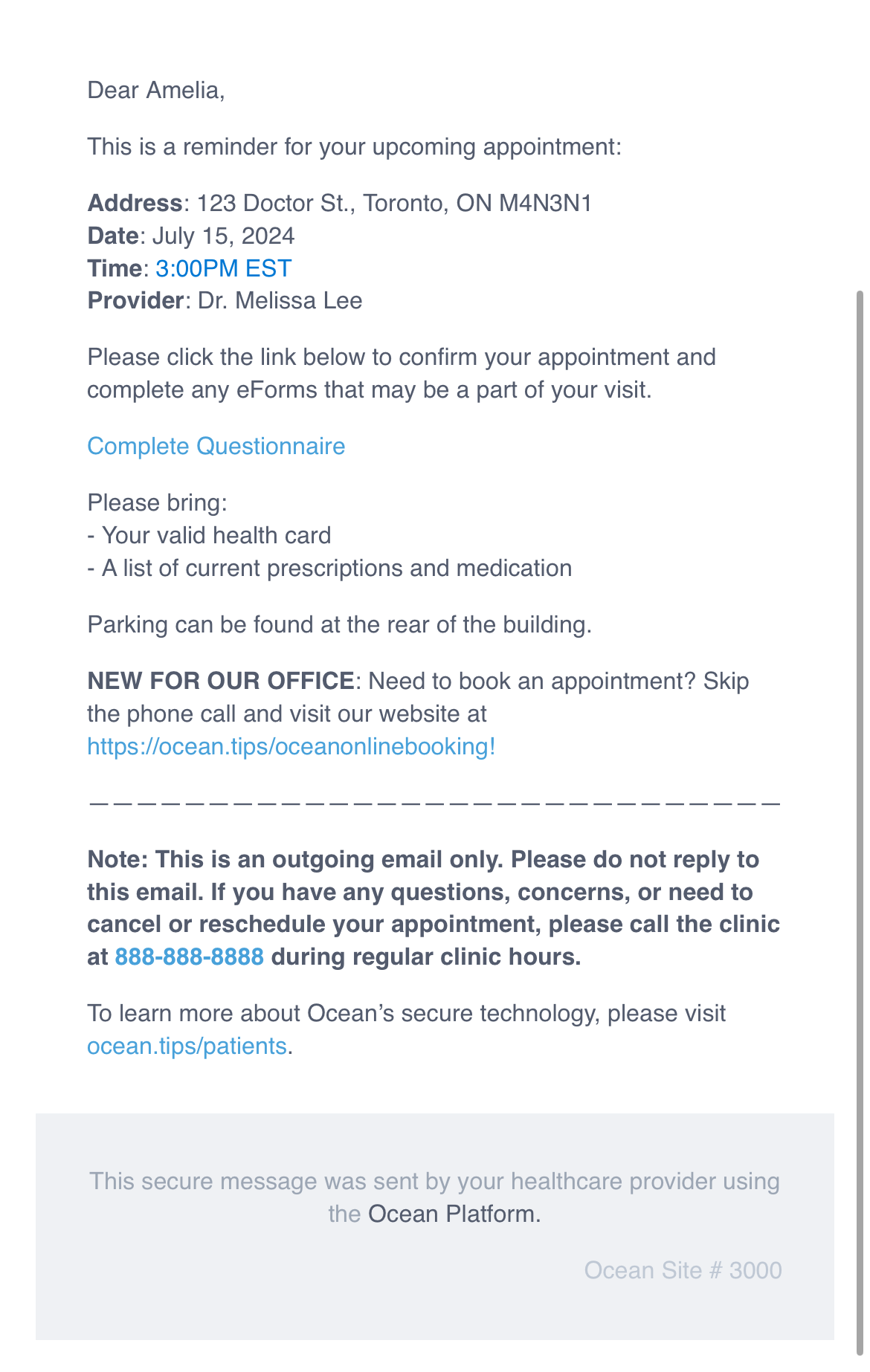
An example of a reminder that clearly includes the clinic’s address, contact information, and appointment details.
Add a personal touch with custom clinic branding
Personalized reminders that include your clinic name and email in multiple places are more likely to be seen and remembered by your patients (and avoid spam traps). Below are three ways you can customize the default reminder settings in Ocean.
- Subject Lines: We recommend including your clinic’s name in the subject line, for example “Reminder: Your Upcoming Appointment at ABC Clinic” to help patients quickly recognize the importance of the message and whom it’s from.
- Friendly From Name: By default, appointment reminders are sent from “OceanMD”, but you can change this to be your clinic’s name in your Ocean Site settings. We highly encourage this update to avoid the risk of confusion about who/where their clinic is.
- Reply-To Email: If your clinic has its own email domain, you can change the “Email ‘From’ Address” within Ocean’s administrative settings (the default is [email protected]). Since this requires an update to your email domain DNS settings, you may need your IT team to help if you aren’t familiar.

You can find these settings by going to Menu > Admin > Site Account
And there you have it! By incorporating these best practices into your reminder strategy, you and your patients will see results in no time. For more tips on improving patient communications, or if you have any questions, feel free to contact our support team by submitting a ticket.
