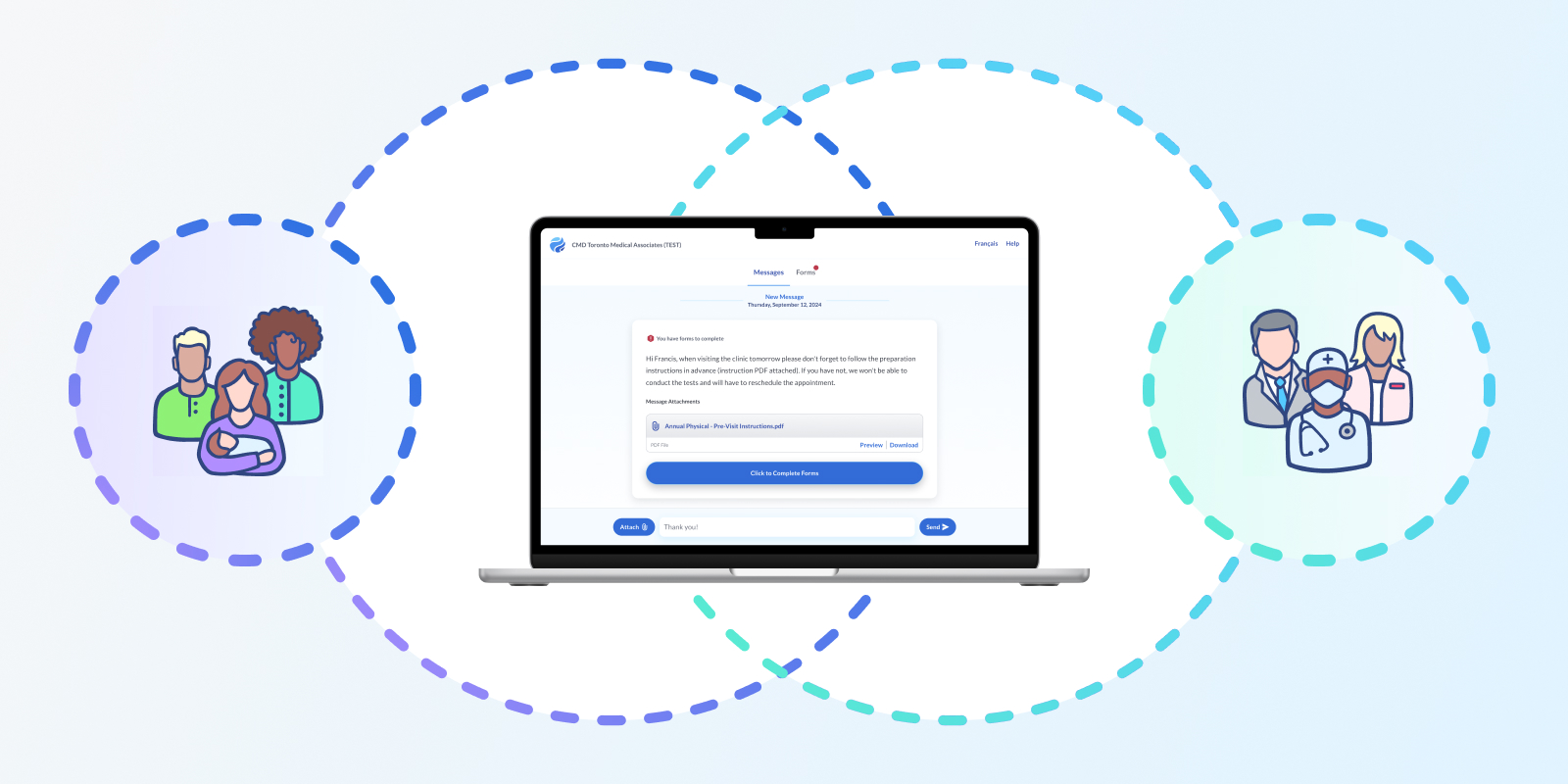Include attachments with a few simple clicks
A new “Save to Ocean” button has been added directly into Accuro and is available to all users. With this button, the attachment process for generated letters is easier than ever. It eliminates multiple clicks from the previous workflow, auto-clears the recipient information, and attaches the letter directly to the virtual chart. Once you generate your file attachments and documents in Accuro, they seamlessly move into Ocean and can be attached to eReferrals, secure messages, or eConsults.
While originally developed to expedite eReferrals, clinics using Ocean’s Patient Messages will also find it easier to send attachments and chart information to a patient.
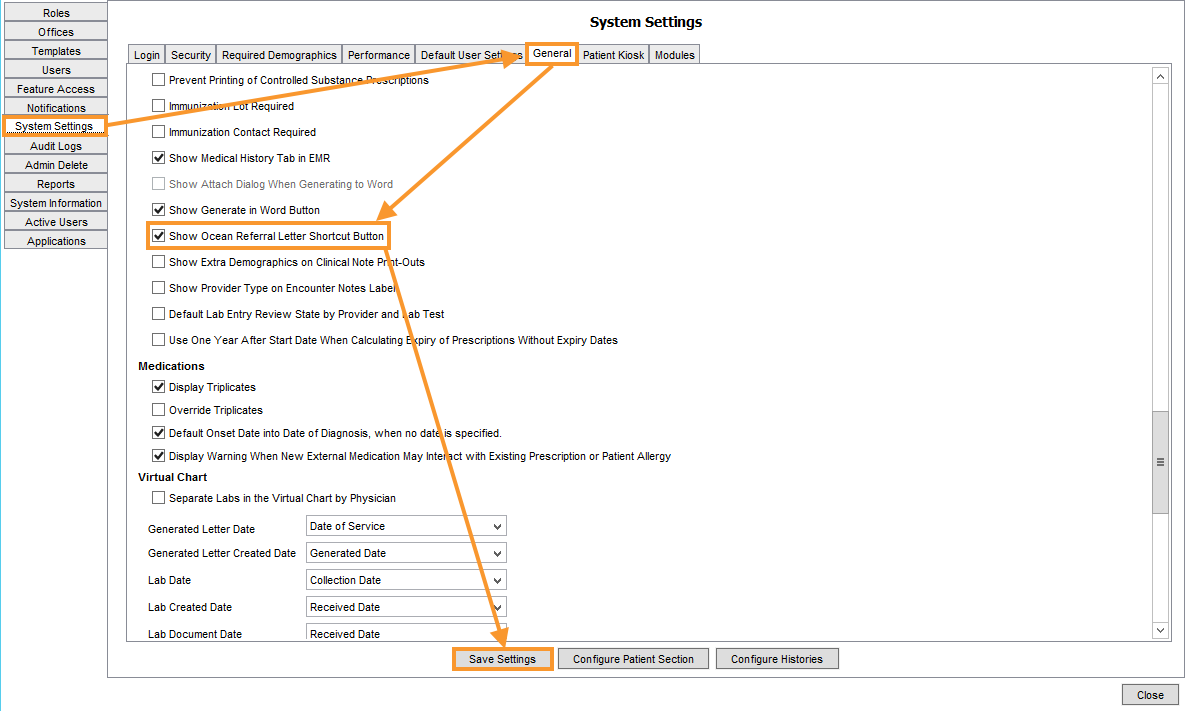
To enable this button, your Accuro System Administrator can go to System Settings > General > EMR Settings > Encounter Notes > “Show Ocean Referral Letter Shortcut Button,” or follow the instructions in this support article.
Bonus tip: You can also combine this new workflow with Encounter Note Templates to efficiently generate consult letters.
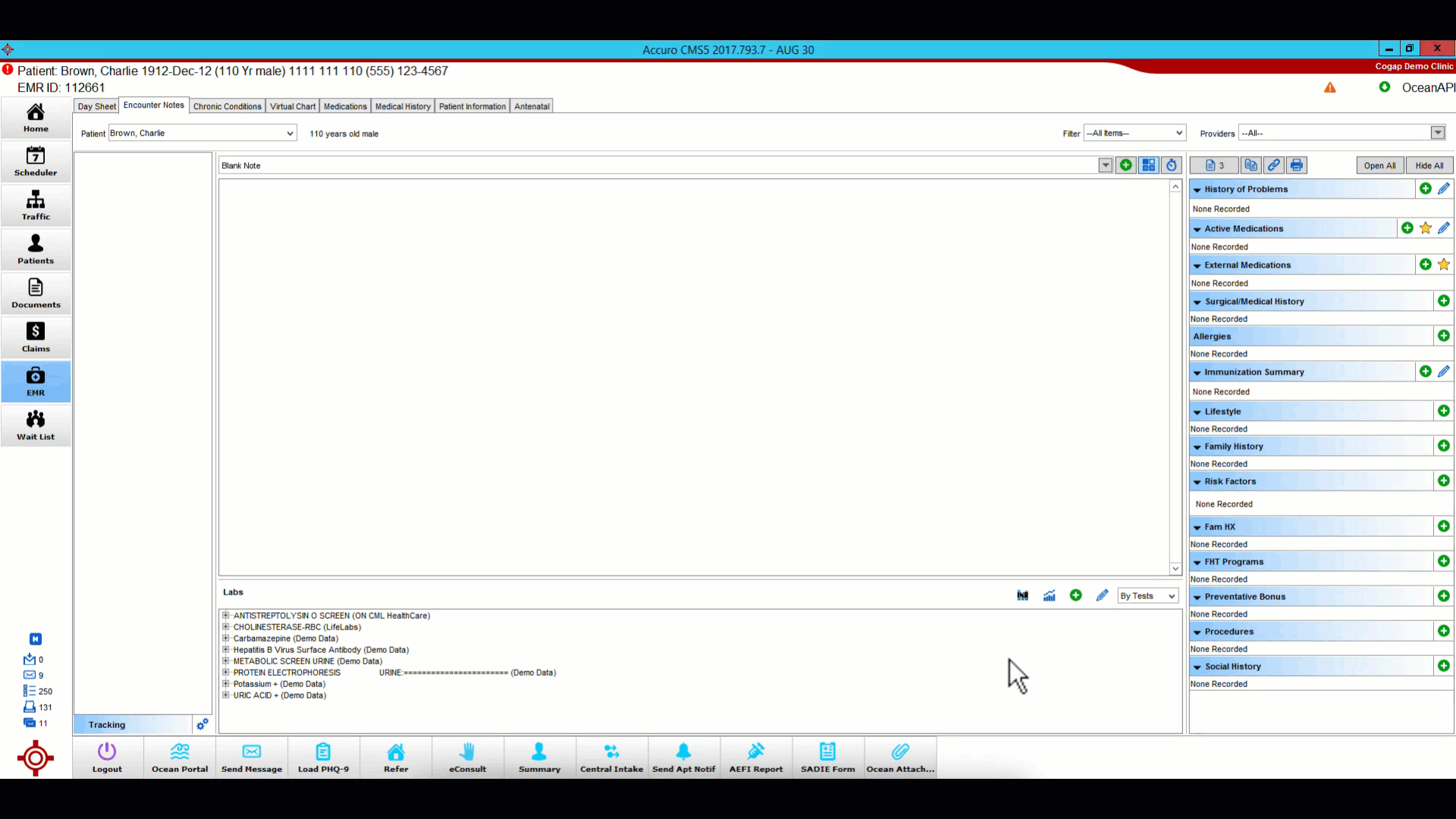
Other Accuro updates include:
- After importing a referral from a new patient into Accuro, Ocean can generate a new patient chart and populate the “Referring Phys” field with the referring provider’s name if they’re in the address book.
- Simplified CDS link configuration: As part of the initial Accuro-Ocean EMR configuration, there’s an optional step to create CDS links so you can quickly access Ocean functions. We’ve simplified this process should you ever need to create more!
Thank you to all the healthcare providers, specialists, and even patients who are taking the time to provide thoughtful feedback and suggestions to our EMR partners and product teams—they go a long way in shaping the future of Ocean!