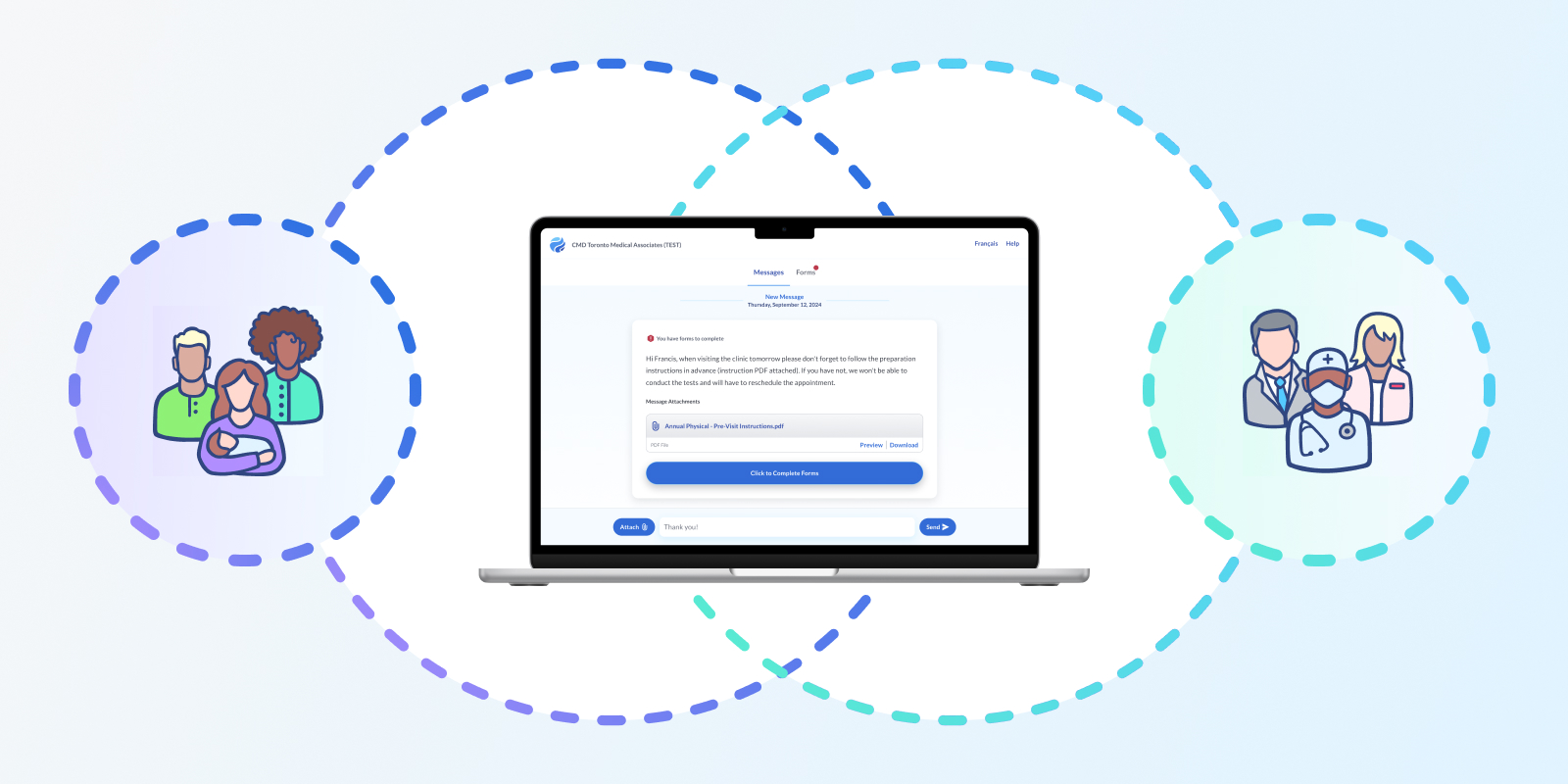Get to know Ocean’s Self-Serve Forms
Simply put, Self-Serve Website Forms are Ocean Forms that can be embedded directly on your clinic’s website or shared with patients using a special link. Like all Ocean Forms, Self-Serve Forms are highly customizable, allowing clinics to collect exactly the information they need from patients, while allowing for advanced form logic and automated triaging if required. Clinics can then easily manage submissions all in one place in the Ocean Portal.
With so many ways to leverage to power of Ocean Self-Serve Forms, we’ve compiled 3 common uses below to help you get started
1
Self-Serve Forms for general clinic communications
With this example, Self-Serve Forms can act as an extra set of hands for managing routine patient requests. Instead of patients calling the office and eating up staff time, a Self-Serve Form can be set up to handle all the various day-to-day inquires patients have, including:
- Appointment cancellations
- Sick note requests
- Prescription renewals
- Documents or picture sharing
- Other general inquiries
Example:
City of Lakes FHT has a great Self-Serve Form in place for these types of general clinic inquiries. It features conditional logic to help patients make the appropriate request, and ensures patients are aware of various policies whenever relevant. For example, if a patient wishes to cancel an appointment, they’re reminded of the 24-hour cancellation policy and prompted to include more details about their reason for cancelling. Or if the patient wants to submit a document, the form will ask if they discussed this with the doctor beforehand.
View City of Lakes FHT Example2
Self-Serve Forms for new patient intake
If your clinic regularly accepts new patients, consider using a Self-Serve Form to streamline the registration process and reduce administrative burden. With a Self-Serve Form for intake, patients can provide all the relevant medical information required and request appointments or referrals as needed. Best part? When you use Self-Serve Forms with an integrated EMR, Ocean can automatically generate a new patient chart and pre-populate the data using the patient’s submission.
Example:
Mountain Midwifery uses an Ocean Self-Serve Form for their “Request a Midwife” workflow. The form is quite comprehensive, gathering everyone from contact information and pregnancy information to relevant medical history. All the data submitted is conveniently managed in the Ocean Portal, and when a patient is accepted their information will be transferred straight into the chart. No need for transcribing!
View Mountain Midwifery Example3
Self-Serve Forms with automated screening
One final interesting use of Self-Serve Forms is for allowing patient-initiated requests for care. This use case typically incorporates appropriateness criteria directly into the Self-Serve Form, allowing automated screening to occur before a patient even clicks submit.
Example:
Both the University of Calgary Acute Sports Concussion Clinic and Waterloo Wellington Diabetes are great examples of Ocean Self-Serve Forms with built-in appropriateness criteria. Unlike a referral form which is intended to be completed by healthcare providers, these Self-Serve Forms are designed to be patient-friendly while still ensuring all the right information is being collected.
View Mountain Midwifery ExampleWith thousands of Ocean Forms available, there are countless ways to build a Self-Serve Form to make administrative tasks more manageable. If you are interested in learning more about how Self Serve Forms can support your specific practice, take a moment to fill out our demo request form and our team will happy to help!